GD50 Lecture 02 - Breakout
This is part of a series where I talk about how I approach the assignment portion of the GD50 lecture. These are written so that I can review them in the future without going through the code! Since this is an assignment, I won’t be posting the code unless it is not related to the assignment. If you are stuck at one of these assignments, these posts should contain enough information to help you progress. Feel free to let me know if there is an error. :)
I am back! This week, we will be looking at Breakout. Quick recap for this week: using sprite sheets with quad (artworks condensed into one image and we only have to retrieve it once, and then we can extract individual sprite using rectangles), using procedural layout (to ‘automagically’ generate different levels), adding level system, implementing particle system, improving the collision, and saving the high scores.
Before we begin, I would like to talk about breaking down problems. If you ever encounter something complex and you are not sure where to begin, try breaking it down to a more manageable smaller part and work through it step by step. This trick has been very helpful for me personally and I am gonna showcase this several times in this post. Let’s go!
Powerup
Speaking of powerup, I was gonna implement powerup into the last game - Flappy Bird. I didn’t do it at the end but luckily this is the first assignment task for this lecture. Breaking it down on how to add a powerup that will spawn a ball:
- Write a function to generate quad for all powerups in the sprite sheet
- Add a
Powerupclass that includes functions to update, render, detect collision etc. - Decide when to spawn a powerup and implement it
- Remove the powerup when it collides with the paddle or when it goes out of the screen
- Spawn a ball when the paddle collides with a powerup
If balls spawned from the powerup behave the same way as the first ball (which means players will lose health if they failed to catch the ball), players will be discouraged from picking up powerups because it is hard to catch all the balls at the same time. So I made some changes to address this. Balls that spawned from the powerup will not reduce player’s health and they will also have a distinct gold colour. Now, players can choose to prioritize catching the first ball instead! Powerups are meant to be helpful for the players and I felt like these changes make the game more enjoyable as well.
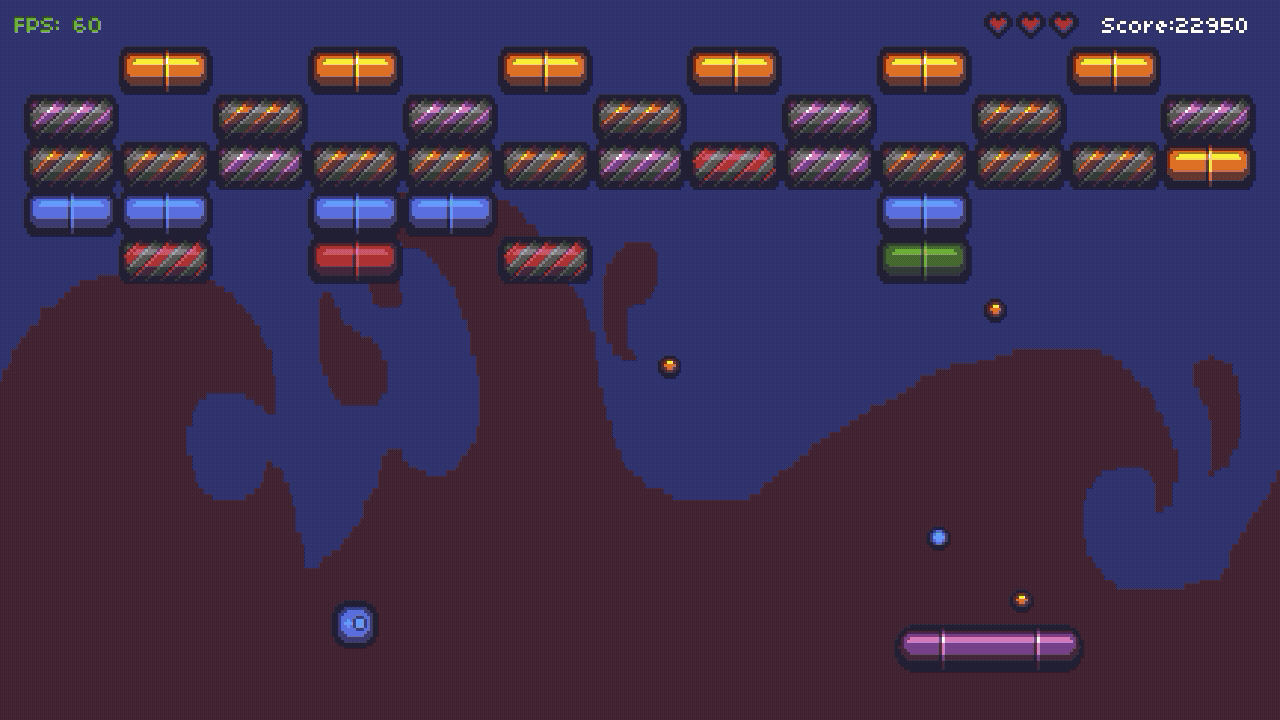 Powerup spawning!
Powerup spawning!
Instead of spawning two balls when the paddle collides with a powerup, I chose to spawn one because it makes the game feels more balanced. The assignment also wanted us to spawn the powerup based on a timer or when the ball hit a brick enough time, but I spawn the powerup depending on the score as I think this will make the game more manageable on later levels! Anyway, I coded the assignment version as well (powerup spawn when the ball hit the same brick twice):
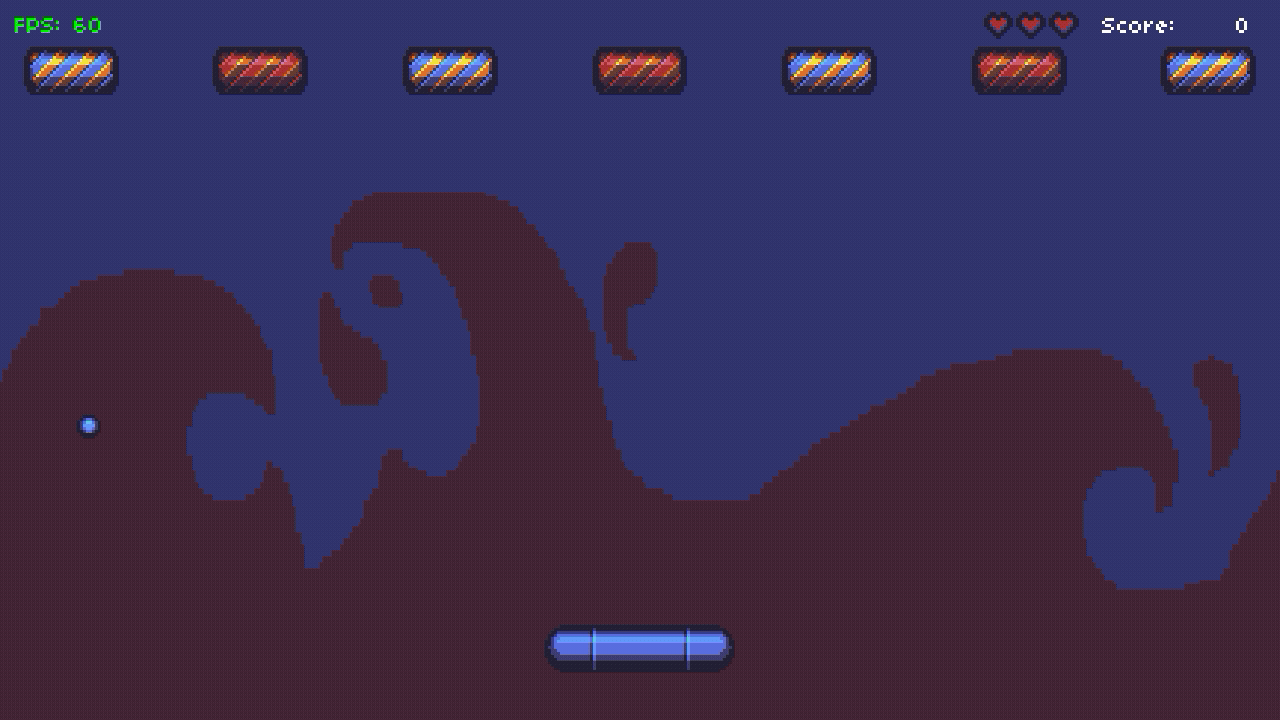 Assignment version
Assignment version
This can be done by storing the amount of hit(s) in the bricks, and we increment it whenever the ball collides with the brick. If the amount of hit exceeded the defined amount, the game will spawn a powerup underneath the brick.
Various paddle size
This one is slightly easier but we can still break it down into a few steps:
- Write a function that changes the size of the paddle in the
Paddleclass - Shrink the paddle when players lose health
- Grow the paddle when players obtain a score higher than the defined score
We used a variable to store the score required to increase the paddle size, and the value of this variable will increase everytime the paddle grow. Make sure to pass this variable between states. Otherwise, it will be reset whenever the game’s state changed (moved to next level etc.). If this variable is reset on the next level, any increase in the score will grow the paddle because the player has a much higher score than the value of the variable. This will continue until the variable is back to the previous value.
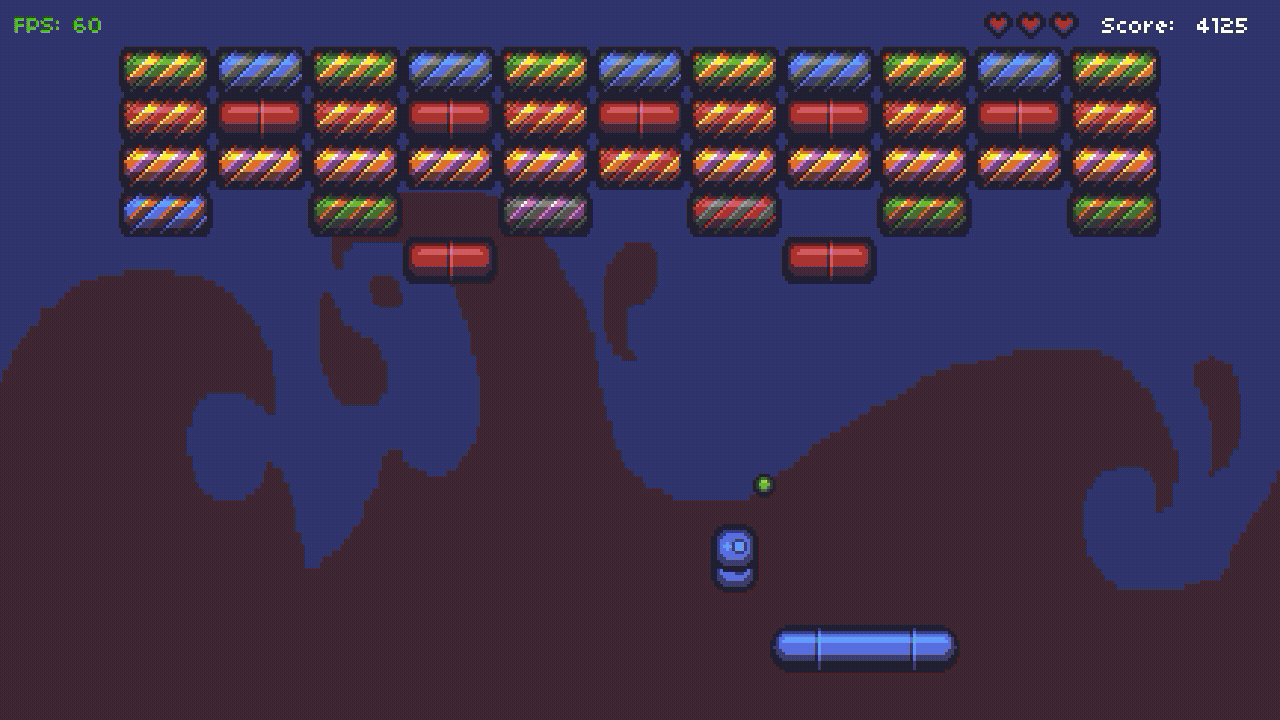 Paddle growing and shrinking
Paddle growing and shrinking
Locked brick
A locked brick that can only be unlocked when the player obtained the key powerup. This is quite a complicated task but once again let’s break it down:
- Generate the quad for the locked brick on the sprite sheet
- Add a variable in the
Brickclass that is used to mark it as a locked brick - Change the render function in
Brickclass to draw the locked brick - Change the
LevelMakerclass to generate the locked brick - Change the way balls interact with locked brick (doesn’t break it and increase score unless the player has the key)
- Decide how to spawn the key powerup and implement it
- Add a boolean in
Playstateto indicate whether the player has the key powerup - Change the value of the boolean when the key powerup collides with the paddle
First, we have to choose how to spawn the key. In my implementation, a key will be spawned every 30 seconds on the upper half of the screen. This ensures that the player can still clear the level if they missed any of the keys.
Next up is the LevelMaker class. My LevelMaker scales with the levels. The first 9 levels will have no locked brick, and level 10 till 19 has 0 to 1 locked brick per now, while level 20 till 29 have 0 to 2 locked brick per row, and so on and so forth. The maximum amount of locked brick on a row is 3 because that is also the minimum amount of brick on a row. It begins by deciding the amount of locked brick for a row, and then it will randomly pick the positions to spawn the locked brick for that row.
Finally, I added some quality of life changes into the game including:
- Render the key on the top right of the screen whenever the player obtains the key
- Level with no locked brick will no longer spawn the key
- When the player has the key, the game will no longer spawn the key
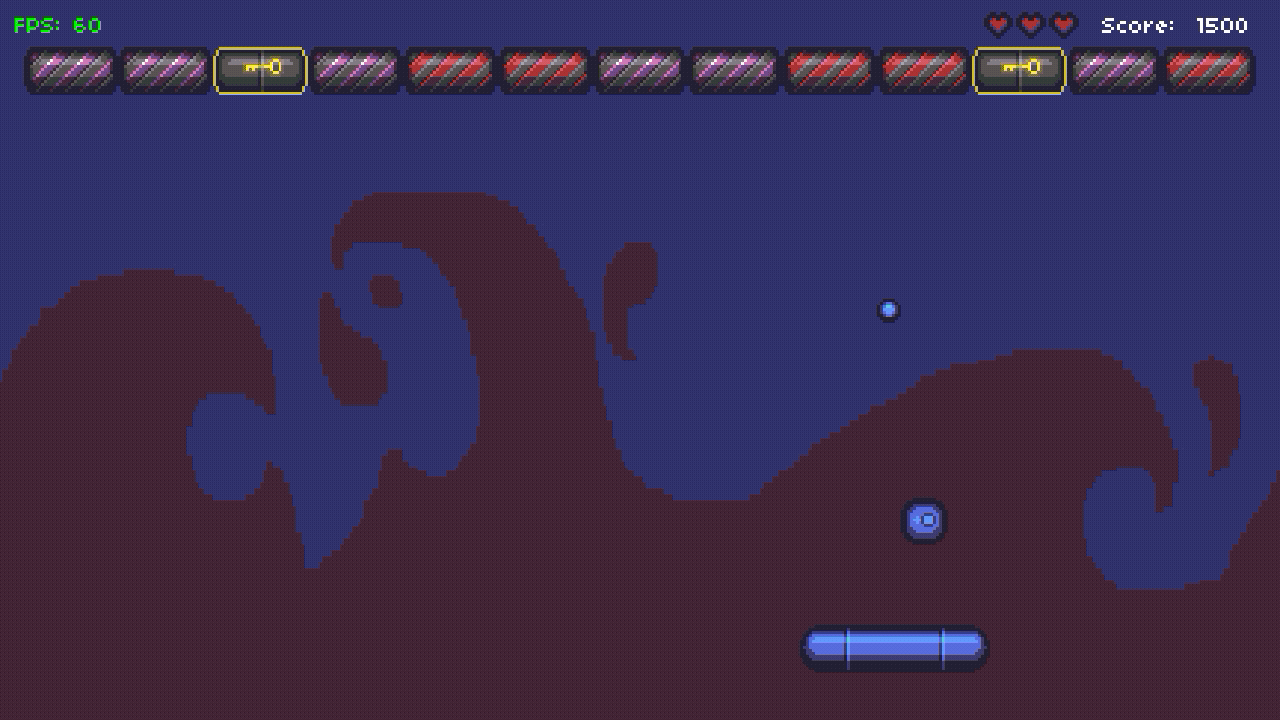 Unlocking locked brick with key
Unlocking locked brick with key
Bugs & Changes
Every hit is a health up!
if self.score > self.recoverPoints then
self.health = math.min(3, self.health + 1)
self.recoverPoints = math.min(100000, self.recoverPoints * 2)
end
The code above is used to recover player’s health when they achieve a certain score and notice that the self.recoverPoints is capped at 100,000. There is a bug here because when players achieved any score higher than 100,000, any increase in score after that will recover their health. It is kinda very hard to lose once we go beyond that 100,000 mark:
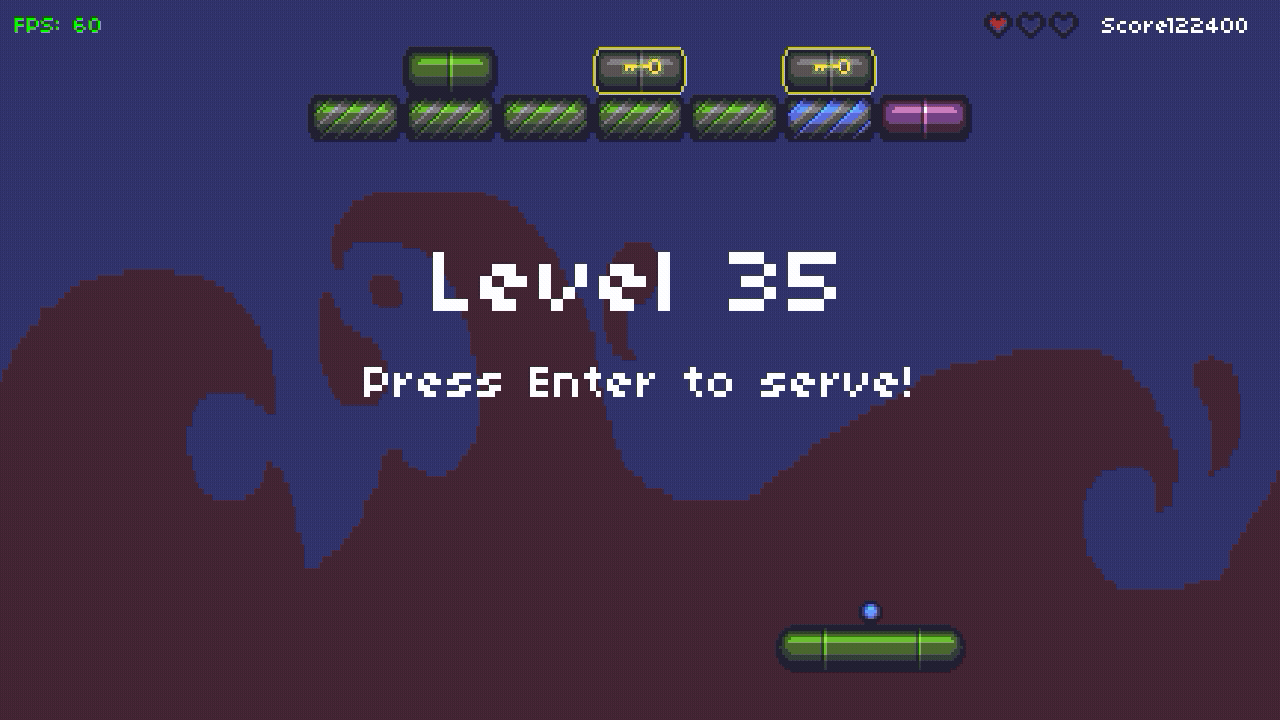 Gaining health when score increases
Gaining health when score increases
I am not entirely sure what is the purpose of the cap, it might be used to prevent overflow or it was used to prevent players from getting any more health up. Personally, I don’t think it is used to prevent overflow as 21024 or around 1e+308 is a huge number. So let’s try to implement the second one and fix the bug at the same time.
if self.recoverPoints < 100000 and self.score > self.recoverPoints then
self.health = math.min(3, self.health + 1)
self.recoverPoints = self.recoverPoints * 2
end
By simply adding a condition and using the and operator, we can terminate any health up once self.recoverPoints is larger than 100,000.
Minor bugs that were fixed
self.recoverPointswas initialized to 5000 whenever we enter theplayState- one broken example is whenever we lose health and transition back to
playStatefromserveState, players will quickly regain the health back shortly after becauseself.recoverPointswas reset. There is a small chance that this is intended but I felt like this makes the game too easy. - this can be fixed by just initializing the
self.recoverPointsinpaddleSelectStateand pass it around theplayStateandserveState
- one broken example is whenever we lose health and transition back to
- the particle system is paused in
serveState- can be fixed by updating the particle system in
serveState
- can be fixed by updating the particle system in
- misaligned high score
This has been a fun and thought-provoking assignment. I certainly learnt a few things and I hope it is the same for you too :)